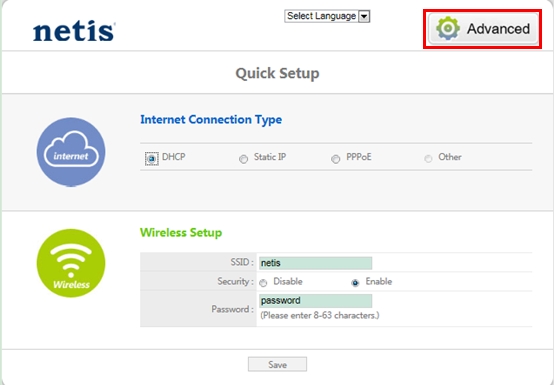Как войти на страницу Web Management беспроводных роутеров netis?
Please follow the steps below:
Step 1. Open the web browser and type the IP address of the router (default: 192.168.1.1) into the address bar, then press Enter.

Note: The address 192.168.1.1 is NOT on the Internet. The web-based configuration page is built into the router.
Step 2. After successful login, you can see the following page and you can configure your router now.
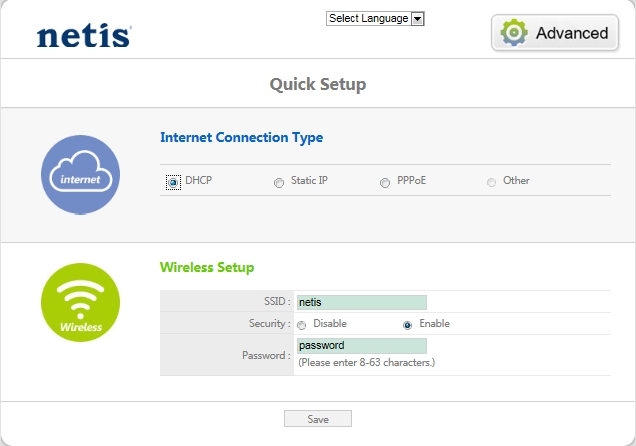
Step 3. If you want more detailed configurations, you can click on Advanced button.